I’m wondering: could the same organizing principles that work for community web sites work for retail stores?
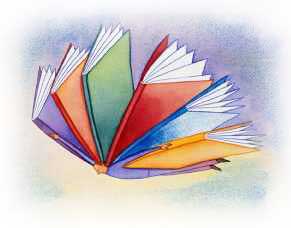 {.right}
{.right}
If you go into a bookstore, you’ll notice that not all books are displayed the same. Some are displayed on tables at the store entrance, or at the entrance to particular sections. Some are displayed on endcaps—that narrow space at the end of a shelf. And some are displayed on shelves with their covers facing the public. And then there’s the vast majority of books, coyly showing you just their spines.
And then there’s the shelving itself. Some books have clear homes: a book on the Java libraries likely belongs under Java programming. But where does a book on Ruby belong? Programming languages? Web development? Next to Perl and Python? The jewelry section?
Ever wonder what determines where a book goes and how it is displayed.
The basic answer is that most large bookstores ignore the publishers shelving suggestions and decide at head office where each book goes, often based on title alone. This is why you sometimes find a book a long way from where you’d logically expect it to be.
And when it comes to displaying a book more prominently than the standard shelving, there’s another simple answer. Publishers pay for promotions, and stores display the books appropriately.
Are either of these practices in the interest of the customer? Perhaps indirectly—bookstores make a lot of money from the fees they charge for promoting books, and it could be argued that those fees keep the stores in business. But in terms of serving their primary purpose, which I’d define as making it easy for customers to find and buy interesting books, I’d say that both practices are suboptimal.
Having a central department decide shelving relies on one person being able to decide the likely audience for each book under their care, and then to decide where the average reader would expect to find that book. Both can at best cater to the typical case, and are bound to lead to frustration.
The reader is also poorly served when it comes to promotional placement. Sometimes it’s useful: having a table by the front door piled with the latest Harry Potter is helpful, given that you know that a large number of people will flock in to pick one up. But for the less popular books the practice again moves decisions from the consumer to some central marketing department. Publisher Xyz may want the world to know about a new book, but the world might not be interested.
Online we address these kinds of problems using various self-organizing folksonomy systems: tagging, search, top-ten lists, “readers who bought X also bought Y” and so on.
So could we do the same in the retail world? I think it might be possible.
Say you had a store where you encouraged people to reshelve things. You’d have broad sections (Computers, Photography, and so one), and some cardboard labels you could put on the shelves themselves. People could write their own labels, create their own sections, and move books as they saw fit. If someone really likes a book, they could turn it face out to show others they approve. They could even move the books onto display tables. Not sure if a Photoshop title belongs in Photography or Computers? Put a copy in both sections.
Would such a store work, or would it just be chaos? I frankly don’t know. But I suspect that people felt that user-organized sites such as wikis wouldn’t work, and Wikipedia and friends have proven that wrong. Flickr and del.icio.us have shown that tagging is a great tool for organizing content. And all these sites have an additional, emergent, property that would be wonderful to see in a bricks and mortar store—they allow serendipitous discoveries. You come across things that delight you that you wouldn’t have thought to look for.
Wouldn’t that make it worth going to a real store again?
- NickName, E-Mail, and Website are optional. If you supply an e-mail, we'll notify you of activity on this thread.
- You can use Markdown in your comment (and preview it using the magnifying glass icon in the bottom toolbar).
